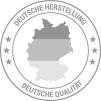LynxCentraal Beta
LynxCentraal currently is in an open beta state.
Centralize your control and configure your setup with the new, all-in-one control and monitoring software solution for LYNX Technik products. For an introduction on how to use LynxCentraal please refer to the LynxCentraal Manual.
- Control and Monitor yellobrik, greenMachine, and Series 5000 devices
- Set user-specific rights to limit access to devices
- Create custom controls for users to quickly change settings in your environment
LynxCentraal contains an enhanced redundancy management engine for synchronizing operator account information, custom patterns for greenMachine Testor, custom control panels and other data between all workstations in the LYNX universe. This redundancy management engine is not backward-compatible with the existing redundancy management of legacy greenMachine software releases. Files designated for redundant storage will not be shared with those devices. The affected features are usable on those devices with restrictions only. For more information on redundancies and their functionality within LynxCentraal please refer to the manual.
Note: Simultaneous use of devices connected via USB with several LYNX applications on the same PC is not possible. USB devices are always only connected to the first started LYNX application.
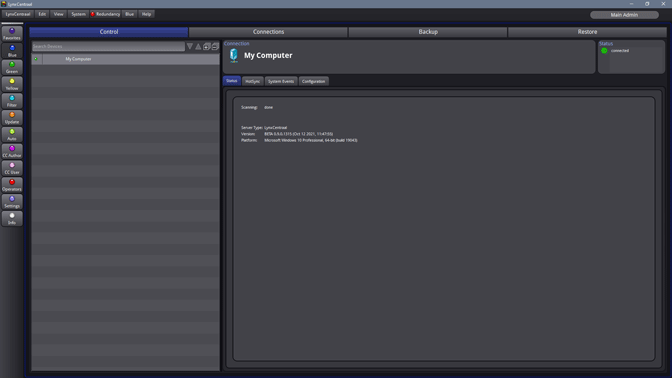
New device software supporting the latest redundancy version is not available on the beta release of LynxCentraal. Currently, all files designated for redundant storage will be stored on the local workstation only. The development of new device software will be available on the final release.
Platforms:
Windows
- Minimum:
Windows 7 - Recommended:
Windows 10
Mac
- Minimum:
macOS "Sierra" (10.12) - Recommended:
macOS "Catalina" (10.15)
System Requirement:
Minimum
- CPU: Core-2 CPU 1.6GHz or better
- RAM: 4 GB
- HDD: 1 GB
- Graphics: 1280x960
Recommended
- CPU: Quad Core CPU 2.5GHz or better
- RAM: 8 GB
- HDD: 1 GB
- Graphics: 1920x1080