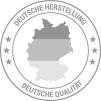APPolo Control System
The optional APPolo control system delivers a powerful solution for remote control, status monitoring and error logging for all installed modules. The system can start as small as one rack and grow to include many large multi rack installations located in various distant locations all unified under central control. Options include network control panels and powerful software plug-ins for user access control, SNMP error reporting and system wide backup and restore.
Click here for an overview of the APPolo Control system
Download the latest APPolo GUI software release from the link below. This is an executable file (.exe). Once downloaded to your hard disk double click on the file and follow the instructions to install.
Platforms:
Windows
- Windows 7
- Windows 8
- Windows 10
Mac
Not supported
System Requirement:
Minimum
- CPU: Core-2 CPU 1.6GHz or better
- RAM: 2 GB
- HDD: 1 GB
- Graphics: 1024x768
Recommended
- CPU: Quad Core CPU 2.5GHz or better
- RAM: 4 GB
- HDD: 1 GB
- Graphics: 1920x1080
APPolo Control Server Updates
Download the latest version of the APPolo Server software from the link below. This software can be used in any of the following LYNX Server products:
- RCT5023_SERVER
- RCT5031
- RCP5044
For following older LYNX Server products please use the APPolo Server software version 8.1.3:
- RCT5030
- RPC5000
Note: If your APPolo Control Server Version is below 6.1.0, please read the following upgrade guide:
https://lynxtechnikag.freshdesk.com/support/solutions/articles/1000157753-appolo-server-update-does-not-work-current-version-is-smaller-than-6-1-0
Downloads
After you have downloaded this file:
Extract the .tgz / .imx6 - update - files from the ZIP - folder.
Go to the web-interface of your LYNX Server. Login as user "admin" and go to the "Software Versions" page. Here you can (1) upload the .tgz or .imx6 - file (depending on HW type, correct file type is shown in file dialog) and after uploading (2) activate the new version.
Note: Please make sure to use the same version for APPolo Control GUI that you are running in the APPolo Control Server. I.e. if you update your APPolo Control Server to version 6.3.0, then you need to update all GUIs to version 6.3.0 (or higher).